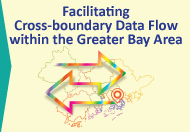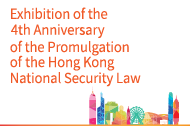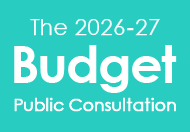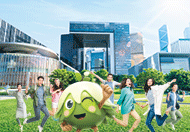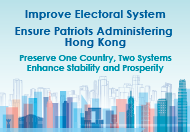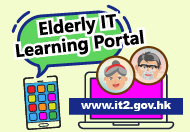2. Understanding the Difficulties Encountered by Persons with Disabilities
There are many different types of disabilities which in general fall into four categories, namely visual impairment, physical impairment, hearing impairment and cognitive impairment. Different techniques are required by persons with different types of disabilities when using mobile devices as well as mobile applications. This Section lists out the difficulties encountered by persons with disabilities when using a mobile application and the accessibility features commonly available in a mobile device for helping them.
2.1 Visual Impairment
Difficulties: Persons with visual impairment who are blind, having low vision, colour blindness or colour deficiency, are unable to see the screens and controls in mobile applications. Due to their visual constraints, they cannot see the buttons and use a touch screen to access and navigate the mobile application functions.
Solutions: Most persons with visual impairment rely on a screen reader to operate computers as well as mobile devices. A screen reader is software for converting information displayed on the device screen into speech or Braille on a Braille display. Some mobile device screen readers with gesture-based features enable persons with visual impairment to hear descriptions of functions on their devices and to operate the functions through touch and gestures.
Accessibility features:
- Screen reader – Some mobile devices bundle with a built-in screen reader. Third-party screen readers are also available in application market places for download.
- Adjustable font sizes – Some mobile devices offer this as a built-in feature to enlarge the font size of the mobile applications.
- Screen magnifier – Some mobile devices offer this as a built-in feature to enlarge the screen display.
- Adjustable brightness/contrast controls – This feature changes the foreground/background colour of the screen and alter the brightness to meet individual needs.
- Backlit display – This feature changes the contrast of the screen thus allows better viewing in poor lighting or outdoors conditions.
- Voice recognition – This allows users to complete a function or control the mobile devices through voice commands.
2.2 Hearing Impairment
Difficulties: Persons with hearing impairment cannot hear the caller, audio notifications, audio content and instructions which are presented in audio format.
Solutions: Most persons with hearing impairment rely on sign language and text messaging to communicate. By providing sufficient captioning and/or sign language for audio content, visual and/or vibration alert will generally enable hearing impaired persons to use mobile applications.
Accessibility features:
- Vibrating alerts/visual notification – By using this feature, the device vibrates, blinks or a notification is displayed on the screen when receiving a message.
- Captioning – Use of caption for a video can show the content of an audio conversation and describe the important cues and surrounding sound taken place in the video scenes.
- Adjustable volume control – This feature is particularly helpful for those people who need a hearing aid.
- Mono audio – This feature aids people with hearing loss affecting one ear only. Enabling this feature will combine the audio content from both left and right channels.
2.3 Physical Impairment
Difficulties: Persons with upper limb and hand mobility problem have difficulties in performing gestures (such as pinch, spread, and flick), tapping buttons and controlling sliding bars on a mobile device.
Solutions: Provision of advanced speech recognition software and accessibility design allows hand-free control of the mobile devices. Some high-end mobile devices even provide eye-ball tracking and touch-free gesture features. Some persons with upper limb and hand mobility impairment may use other body parts to operate a mobile device with the aid of a stylus pen.
Accessibility features:
- Voice recognition – This feature allows users to use voice commands for operating a mobile device.
- Speed of pressing buttons – This feature allows users to adjust the speed required to navigate through the screen pages.
2.4 Cognitive Impairment
Difficulties: Persons with cognitive impairment may have problems related to attention, memory, analytical, communication, computational and reading skills. They have greater difficulties in understanding complex text or following complicated instructions.
Solutions: Although they do not require special tools to use a mobile device, provision of intuitive user interface can always help. Some persons with learning difficulties may use screen readers to help them focus and better understand the content of the mobile applications.
Accessibility features:
- Intuitive user interface – Provision of clear and simple user interface, consistent interface elements and prominent icons make navigation easier in using mobile applications and help illiterate persons as well.
- Read aloud with simultaneous text highlighting – This feature helps persons with cognitive impairment reinforce reading comprehension while using a mobile application.
- Auto-text for input fields – Some mobile devices provide this feature which aids the replacement of text with preloaded texts to reduce the number of keystrokes and avoid typo-error.
- Adjustable time for completing an operation – Provide sufficient time for users with different capabilities to complete a mobile application function at their own pace.
- Most of the accessibility features mentioned in Section 2.1 to 2.3 will also help persons with cognitive impairment use mobile applications with greater ease and understanding.